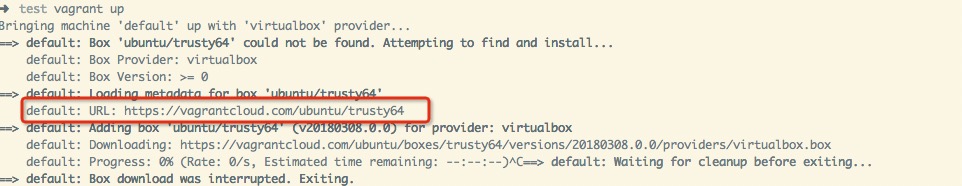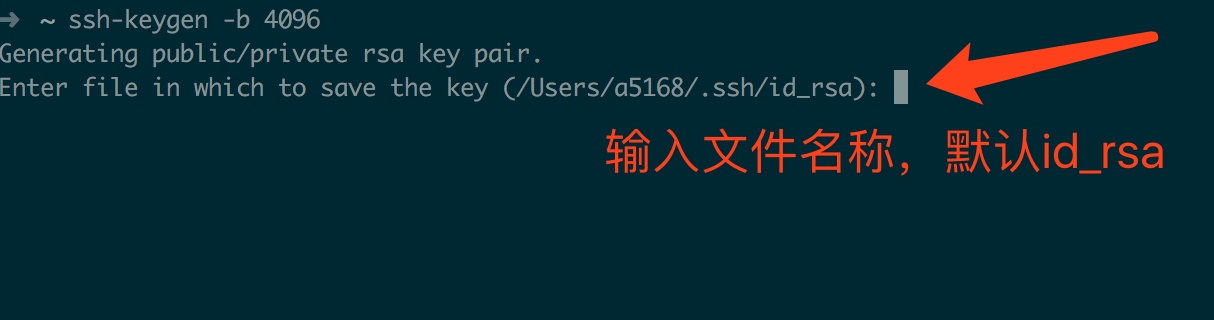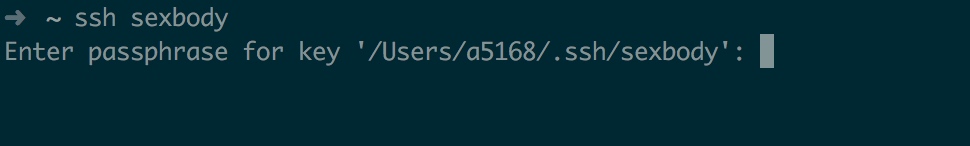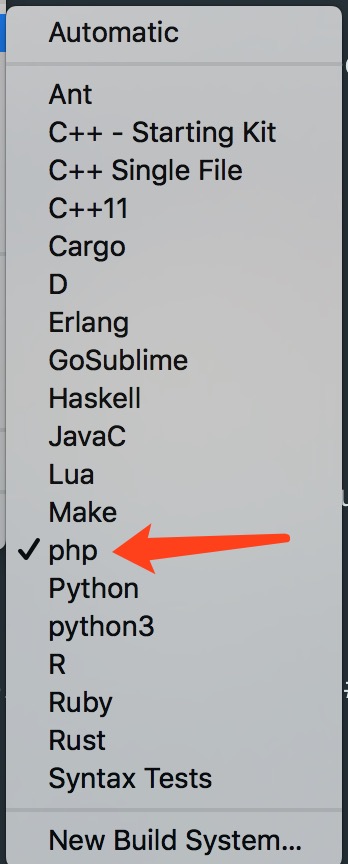设置vagrantfile的配置文件时并设置同步目录,vagrant up出现错误,解决方案
方案一:安装[VirtualBox Guest Addittions]增强插件
进入虚拟机中
|
|
登出虚拟机并重新加载
方案二:安装vagrant插件
vagrant的在本地的安装目录下执行如下命令: